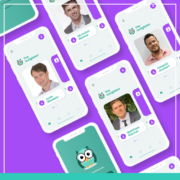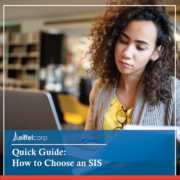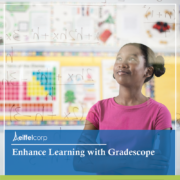Eiffel Corp partnered with CNBC Africa and Forbes Africa as an associate sponsor of the seventh annual Future of Education Summit. Hosted virtually for the second year in a row, the summit took place on Thursday, 29 July 2021.
The event brought together experts from 25 countries across the world, in an attempt to answer whether education needs to be redefined – during and post pandemic. And if yes, to what degree. Various panel discussions tackled different topics within the theme, “Redefining the Purpose of Education.”
The event started with an opening address from Rakesh Wahi, Founder of the Future of Education Summit and Co-Founder of the ABN Group. Mr. Wahi shared key thoughts on the impact of Covid-19 on the global education sector, raising the question of whether the current pathway for academic progression is relevant to the future.
Our Director of Digital Learning Services, Myles Thies, had the opportunity to join in on an important discussion relating to “Technologies Transforming the Face of Education.”
The following message was aired to introduce thoughts and set the context for this panel discussion: “The transformation brought on by the covid 19 pandemic globally across all industries is likely to continue. While edtech, online teaching, and learning became more prominent in the education sector, both the strengths and weaknesses of online education have been exposed. As the world moves out of the shadows of the pandemic, a blended learning model is most likely to emerge and last into the future. The technological trends most likely to shape the face of education include artificial intelligence, hybrid course models, data-driven student analysis, open education resources, quality virtual learning, big data, blockchain, gamification, robotics, and the Internet of Things, and 3d printing.”
Fifi Peters, Anchor at CNBC Africa, facilitated the conversation. She opened in agreement on the several technologies that are transforming the face of education and then raised the important question of “how many of them are applicable for an African setting.” The panel was joined by Prof Dan Atkins, group CEO of the Transnational Academic Group, Dr. Felix Panganayi (Founder and Director at the Windsor School of Excellence in Science and Technology in Zimbabwe), Dean McCoubrey, (Founder at My Sociallife), and our very own Myles Thies (Director of Digital Learning Services).
While the discussion was focused on transformational technology, an important focus was placed on the gaps that exist within the education sector. From lack of access to data to digital literacy, there was a general consensus that not all institutions were on the same playing field when it came to the implementation or application of blended or online learning. McCoubrey added it is important to note there are three components to learning is, one is education (teaching), other technology (edtech), and thirdly, humanity. Aside from access to information and resources, there is an important component that cannot be overlooked, which is mental wellness, and the soft skills that go with human interaction. In other words, going forward we need to “ensure that the balance of soft skills interacting and the human aspect of teaching and learning is also maintained.”
Myles Theis explained the realities that were revealed during Covid-19, “We quickly saw that it takes a lot more than just pieces of technology in order to be able to really create this successful learning experience, bring people in, pull them through a program, and then obviously help them achieve those skills, or within the original framework that we envision…from schools level, all the way through to corporate learning to higher education a lot of growing up had to be done and a lot of experimentation happened.”
“We’ve seen traditional models of teaching and learning really struggling to cope with the challenges required by the pandemic,” said Thies. Adding that “a lot of the thinking that had to take place could now inform what happens in the future.” Institutions and schools can now ask important questions such as, “Where do we spend our money? How do we actually get the greatest benefit out of the technology that we apply? And how do we redevelop the programs that we are presenting…so that they meet the needs of the relevant groups of people in those programs as well as meet the needs of all the different stakeholders.”
The panel also touched on how Covid-19 has accelerated innovation and how we’ve seen challenges met with new solutions. Most importantly, however, none of the technology adds the value it is supposed to when it is not accessible – whether through pricing or through lack of skills.
Myles Thies explains, “It is really important that tech solutions are given to teachers who have the right kind of skills to be able to apply them in the right way. And I think the leadership in those institutions, and across every single region around the world, particularly for Africa, should be enabled to understand what they’re going to do for their learners, and how to make the best use of these tools.” Dean McCoubrey agreed, “I think it’s very easy for us to get stuck in the emerging tech and the innovations. But actually, we have a problem with basic access, basic education, and inclusion. So that’s really where we are as a continent and as a country.”
Sponsors for this event included UCT GSB, Vodacom Business, Eiffel Corp, the University of Johannesburg, Vuma, Transnational Academic Group, Lancaster University of Ghana, and Curtin University Dubai.